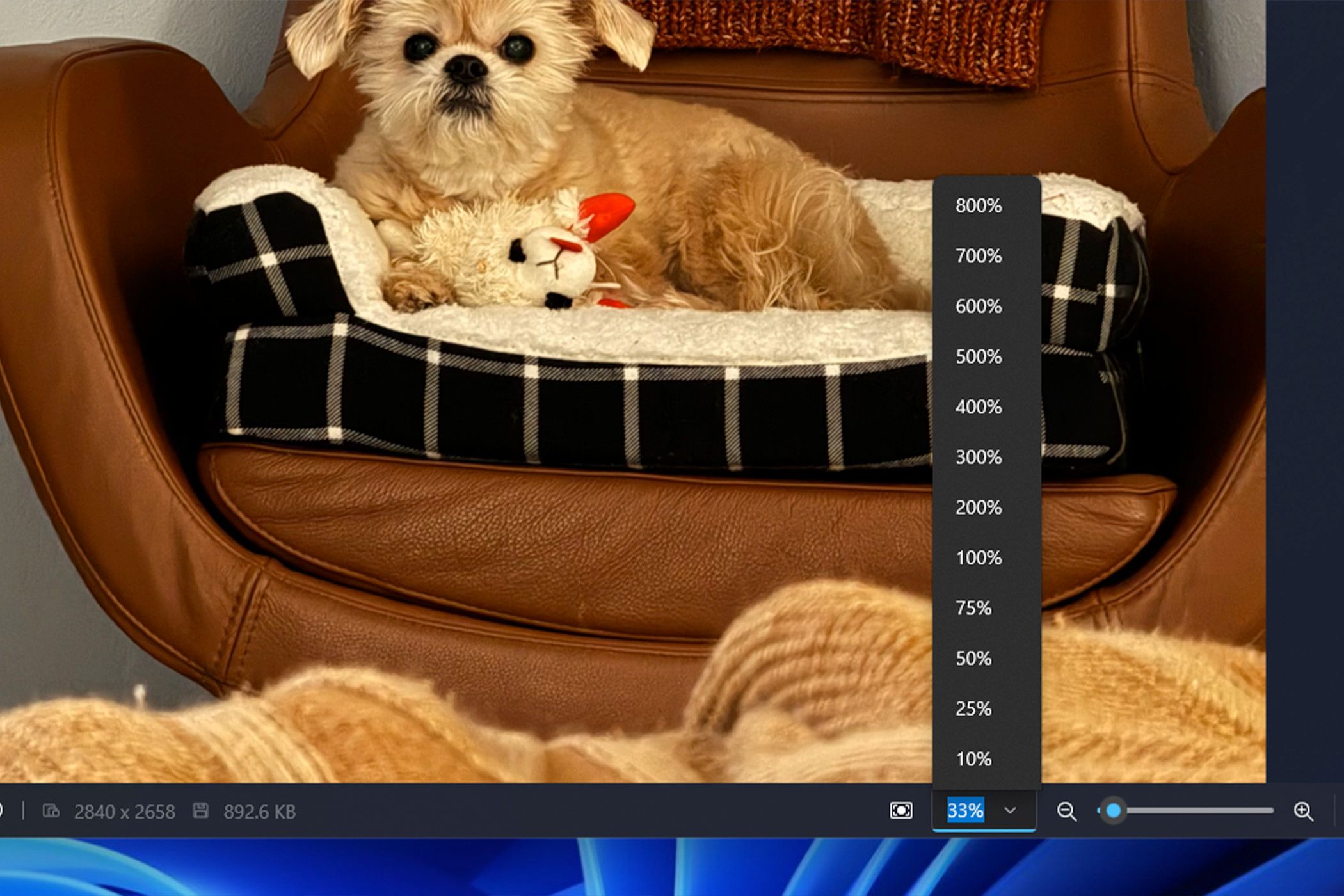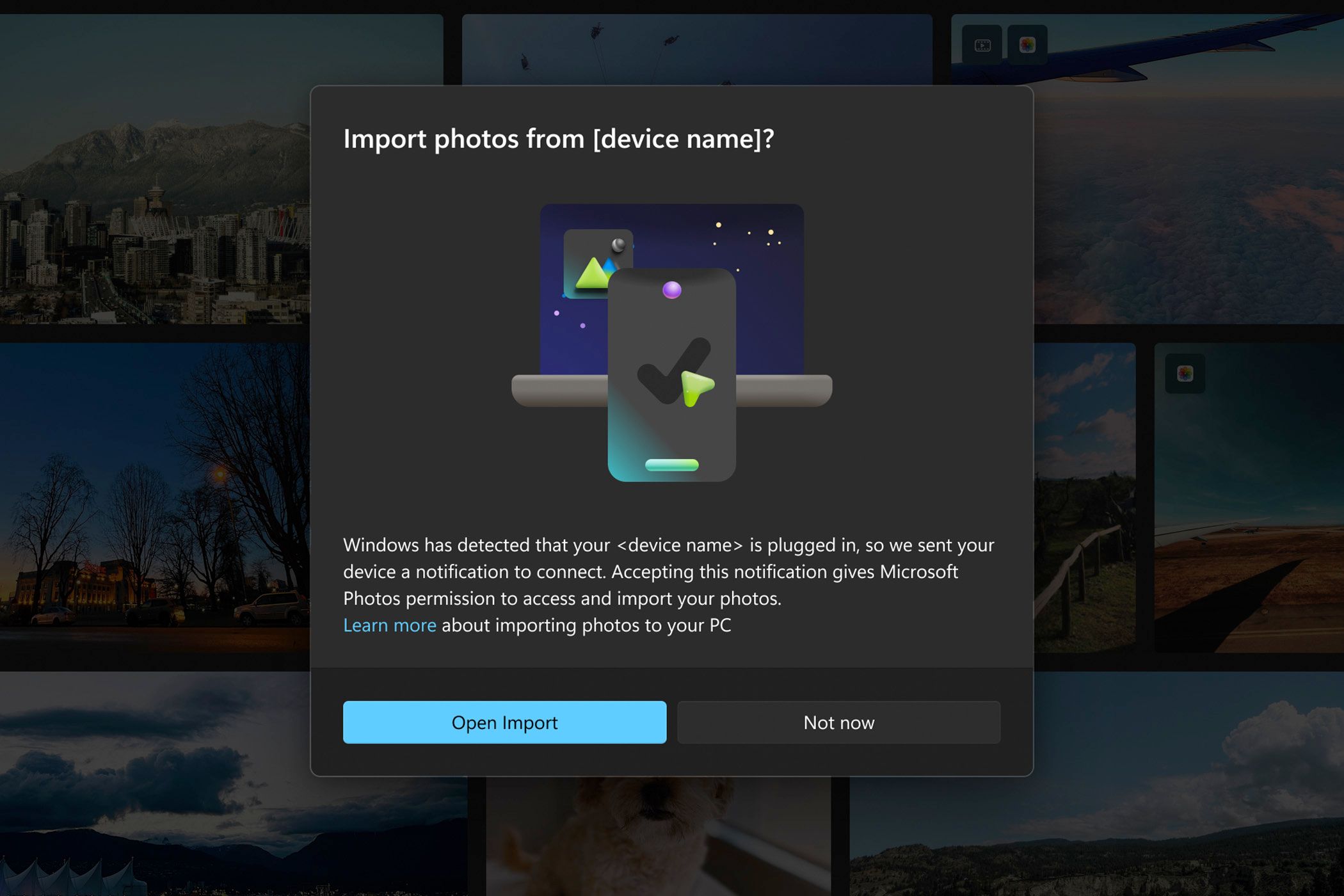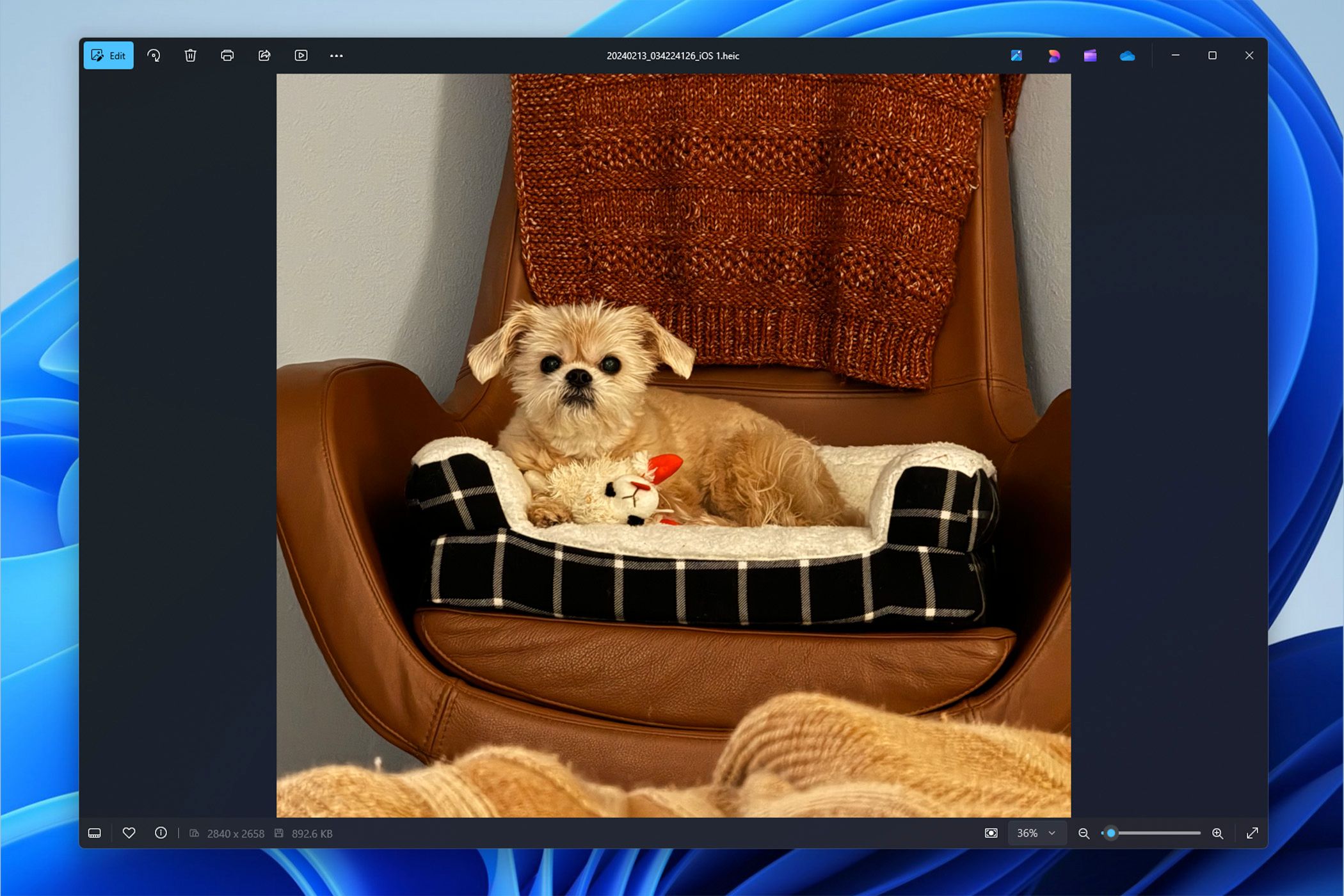
Windows 11 Enhances Photos Application with Key Visual Interface Upgrades

Windows 11 Enhances Photos Application with Key Visual Interface Upgrades
Microsoft is now rolling out an updated Photos app to Windows 11 users on the Canary and Dev Channels. At a glance, this may seem like a relatively minor UI update, but it addresses several complaints that we regularly hear from Windows 11 users.
The introduction of Windows 11 was accompanied by a flurry of new default apps. Some of these apps, including Photos (which replaced the old Photo Viewer), were not well received by customers. Windows users aren’t always great at accepting change, especially when they’re forced to use a new app that lacks the functionality or polish of old apps.
Close
Close

Microsoft
Microsoft

Close
Today, the Windows 11 Photos app is fairly robust. It can remove image backgrounds, connect to third-party services like iCloud, and import images from external devices. So, Microsoft is now taking the time to fine-tune Photos with smaller UI changes and under-the-hood upgrades.
- Easy Access to Key Actions:”Share,” “Start slideshow,” and other important actions have been moved from the overflow menu to the main Photos viewing screen.
- Grouped Microsoft App Shortcuts: Shortcuts that allow you to open a photo in other apps, such as OneDrive, now appear along the Photos toolbar.
- Zoom Slider: A zoom slider is now located on the bottom of the viewer window. This does not replace the existing zoom ratio overflow menu.
- Photo Metadata: The file size and resolution of an image now appear along the bottom of the viewer window.
- Import Improvements: You can now choose when to import photos from smartphones and other connected devices.
- Performance Improvements: Viewer load times have been cut in half.
Unlike last year’s big Photos update, this new update doesn’t include any image-editing functionality. It’s mainly a collection of UI improvements.
Still, small changes can be celebrated. Photo metadata in the viewer pane is an awesome addition to the Photos app, as is the zoom slider. Users have begged for these two improvements since Windows 11’s launch.
Photos app improvements are currently rolling out to Windows Insiders on the Canary and Dev Channels. Note that Photos app version 2024.11060.20004.0 or higher is required (and may need to be manually installed from the Microsoft Store). Regular Windows 11 users will receive the updated Photos experience in a future update.
Source: Microsoft
Also read:
- [Updated] 2024 Approved Elevate Gameplay Memories - Overwatch's Recording Hacks
- [Updated] 2024 Approved Master Meeting Magic Key Ways to Tweak with Zoom Converter
- 2024 Approved Expert Tips Building Meme Foundations
- 2024 Approved Harnessing Windows 11 for High-Impact, Visually Striking Videos
- 2024 Approved Innovate Your TikTok Storytelling with Effects
- 2024 Approved Top 10 Drawing Apps for Android Unleash Your Inner Artist
- 5 Ways to Move Contacts From Oppo Reno 8T to iPhone (13/14/15) | Dr.fone
- Configuring Windows 10 to Disconnect Touchpad with USB Mouse Connection
- Enhance Conversions Using Cookiebot Technology
- Exploring the Features of Asus's ProArt PA 329Q – The Ultimate Professional Display for 2024
- In 2024, Explore Android Your Companion for VR & 360 Videos
- In 2024, Guffaw Generator Pictorial Mixer
- In 2024, How to Fake Snapchat Location on Xiaomi Redmi 13C 5G | Dr.fone
- In 2024, How to Get Cheap, Quality GoPro Cameras Today
- In 2024, Top 10 Telegram Spy Tools On Asus ROG Phone 8 for Parents | Dr.fone
- Title: Windows 11 Enhances Photos Application with Key Visual Interface Upgrades
- Author: Frank
- Created at : 2025-02-15 17:24:47
- Updated at : 2025-02-19 21:19:57
- Link: https://some-techniques.techidaily.com/windows-11-enhances-photos-application-with-key-visual-interface-upgrades/
- License: This work is licensed under CC BY-NC-SA 4.0.