
Top Gaming-Friendly Linux Distributions You Need to Try

Top Gaming-Friendly Linux Distributions You Need to Try
Long gone are the days when Windows was the only option for PC gamers. With options like Wine and Proton, or even running native titles, Linux users can join the fun. But which distro is the best for gaming?
Just like in virtually every use case, Linux distros for gamers are varied and cater to different needs. Below, we have listed some of the best Linux distros to play your favorite games, from old-school emulators to current AAA titles.
Is Linux Good for Gaming?
That’s a simple answer: yes, a lot! Linux systems are widely regarded as less resource-intensive than Windows, leaving more of your computer’s power to be used by the games you’ll play. And, because Linux gaming distros are very customizable, there’s a chance you’ll get a system fine-tuned out of the box.
Which Games Run on Linux?
Simply put, almost every game that runs on Windows. If a title isn’t made natively for Linux, there’s a good chance you can run it using Proton, an app that “translates” the game between the original Windows version and one that runs on Linux. ProtonDB is a collaborative repository that helps you find out how the experience is for a specific game on Linux.
The Best Linux Gaming Distros
Which distro is the best for you varies depending on whether you want to run current-gen games, 16-bit emulators, or anything in between. There are always two questions to consider: how lightweight a distro is and how well does it handle hardware like graphics cards.
Best Linux Distros for Hardcore Gamers: Garuda and Kubuntu

Hannah Stryker / How-To Geek
Garuda takes the “Linux for gaming” moniker seriously. Not only does it have a kernel optimized for high-performance hardware, but this distro even offers (among other things) to install gaming-oriented apps, like Steam and OpenRGB, during its initial setup.
Kubuntu uses a different approach. It’s not focused on gaming, but it uses KDE, a highly customizable and performant desktop environment, atop Ubuntu, the most popular Linux distro. This combination means you’ll have a higher chance of getting official hardware support, and a huge user community to help with questions and troubleshooting, all that whilst not being taxing on your hardware.
There’s a significant disadvantage in Kubuntu, though. As in all Ubuntu versions, its apps come as something called Snap packages by default. Canonical (Ubuntu’s maintainer) argues that they’re safer than regular DEB packages, but reduced compatibility is a common complaint among users—and it’s not like Linux distros are particularly known for being unsafe, anyway.
To avoid the hassle, you may want to consider using Flatpak apps instead. They have a slightly tricky initial setup, but after that, they’re easier to install than DEB packages and have way fewer issues than Snap.
Good Linux Gaming Distro for Hardware Support: Pop!_OS
Though Pop!_OS may not be as popular (pun intended) as other distros, it has the advantage of being maintained by System76 , a company that manufactures Linux-based computers. Not only that, System76’s line ranges from entry-level offerings to high-end models, which are also well suited to gaming.

Hannah Stryker / How-To Geek
You can install Pop!_OS on machines not made by System76—it’s Linux, remember, so no strings attached. However, the hardware compatibility won’t be as 100% assured as with computers purchased from the company.
Linux Distros for Retro Gaming and Emulation: Batocera , Lakka and RetroPie
You may not want to gift yourself a full-sized arcade machine , but that doesn’t mean you can’t play the classic games from your childhood. Batocera, Lakka, and RetroPie are some examples of gaming Linux distros specially crafted for retro titles and emulation.
Batocera’s stock interface pays tribute to consoles from the 1980s and 1990s, though there are themes for every taste. Lakka goes for a more minimalist look, something like PS3’s CellOS but with Android’s Material design.
RetroPie uses a more straightforward, text-based menu, which works well on larger screens but is especially suited for small displays, like those on portable consoles. Considering it’s made primarily for Raspberry Pis , that may even be an incentive for a DIY project .

In common, all three feature lots of emulators out of the box, so all you have to do is load your ROMs and play. Being emulation-oriented distros, they also feature great compatibility with the best controllers .
Versatile Gaming Distro for People Coming From Windows: Linux Mint
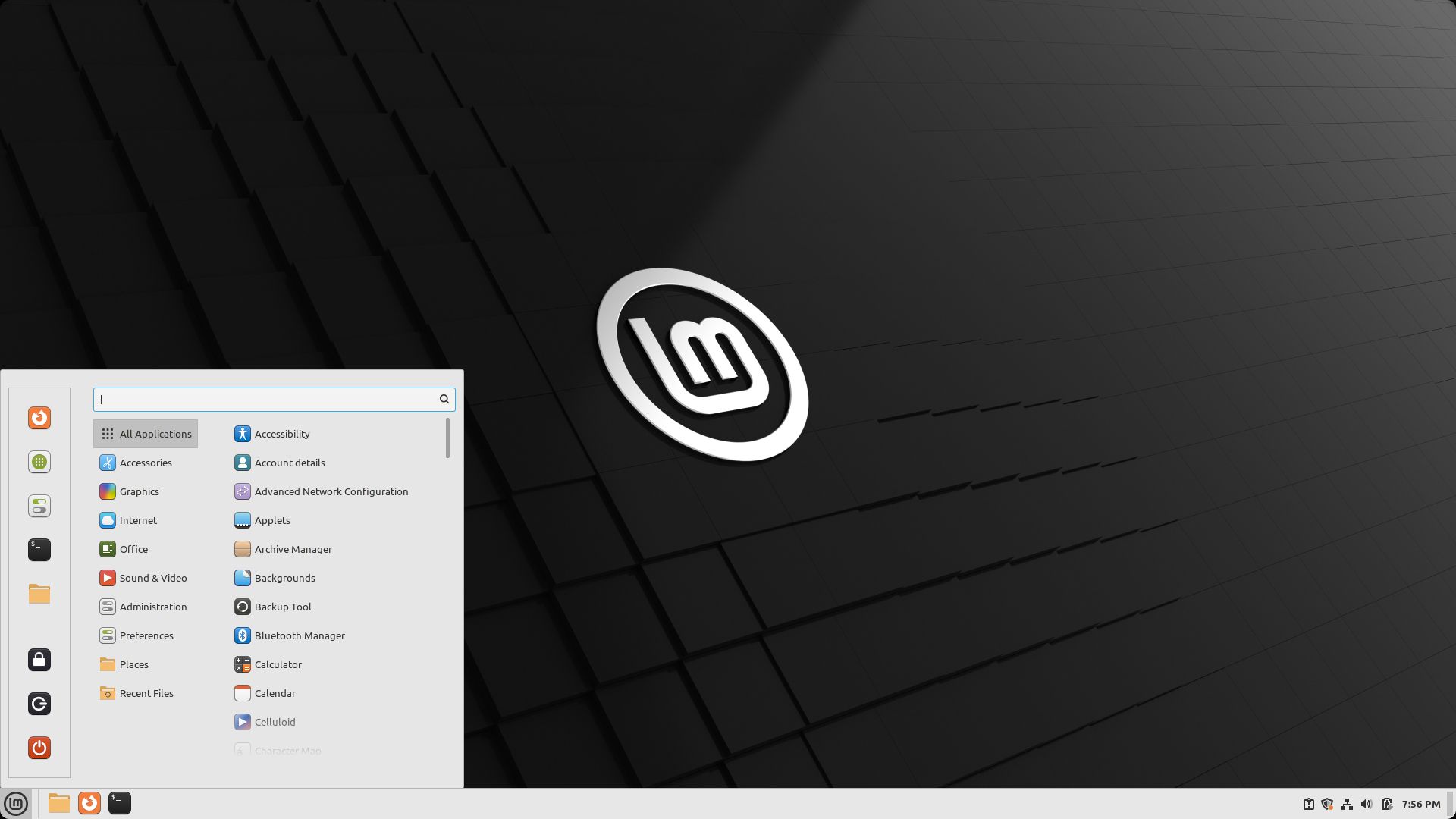
Linux Mint has two very important features. Firstly, it has versions with a few desktop environments readily available for download—unlike Ubuntu, which favors GNOME even though it supports other environments. The second one is that the top three DEs—Cinnamon, MATE, and Xfce—strongly resemble Windows, so Mint goes easy on you if you’re transitioning from Microsoft’s system.
Overhaul Your Gaming With Linux Distros
It’s not that using Windows is unbearable—but it may not be everyone’s cup of tea. If the ease of playing your favorite games is all that prevents you from moving to Linux, though, a gaming distro may be exactly what you need to make the jump.
Also read:
- [New] 2024 Approved Follow-Friendly Flight Tech Our Top Picks for Pilots
- [New] Exploring High Dynamic Range Potentials via Luminance
- [New] From Boredom to Attention Unveiling the 6 Key Videos
- [New] Greatest 20 Open Source, Copy-Free PUBG
- [Updated] Beyond the Veil Unveiling New Horizons in 10 Sci-Fi Blockbusters
- [Updated] Pioneering the IGTV Landscape Uploading Expert Tips for 2024
- Exploring MAGIX Media Editor for 2024
- Harmony & Law Instagram's Music Codex for 2024
- In 2024, Experts' Secret for Sticker-Less Vids on TikTok
- In 2024, Explore Innovative Ways for Sound Capture in Modern Windows 11 PCs
- In 2024, Filmora's Peer-Level Alternatives The Top 10 Background Changers
- New Here Are some of the Best Free Online Glitch Effect Generators You Can Use to Edit Photos and Videos for 2024
- Optimal Viewing Experience: Comparing DVD, Blu-Ray and Digital File Formats for Smart Shopping Decisions.
- Seamlessly Integrate Your Google Calendar with Apple's iCal: A Step-by-Step Guide
- Top Review of the LG Gram 15.6-Inch Laptop (201E) - Big Screen, Lightweight Design and Long-Lasting Performance
- Unlock YouTube Insights via Social Blade Mastering Your Video Metrics for 2024
- Ways to trade pokemon go from far away On Tecno Pop 8? | Dr.fone
- Title: Top Gaming-Friendly Linux Distributions You Need to Try
- Author: Frank
- Created at : 2025-02-12 17:58:30
- Updated at : 2025-02-19 21:07:16
- Link: https://some-techniques.techidaily.com/top-gaming-friendly-linux-distributions-you-need-to-try/
- License: This work is licensed under CC BY-NC-SA 4.0.