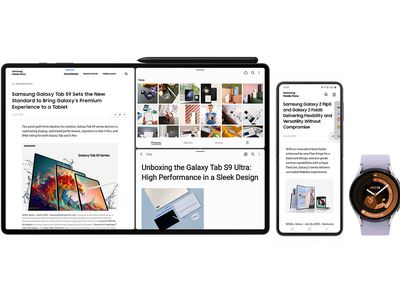
Enhancing Photo Editing: Discover How Adobe's New Firefly 3 Upgrades AI Tools in Photoshop

Enhancing Photo Editing: Discover How Adobe’s New Firefly 3 Upgrades AI Tools in Photoshop
Adobe’s Photoshop CC 2024 release was a big update. While Adobe had already started playing around with AI features, last year’s release was the first one to properly be outfitted for the generative AI era. The new “generative fill” feature allowed you to use AI to change parts of an image, expand images, and overall edit images to your will using AI. Now, a better version of this feature is coming to Photoshop’s upcoming 2025 release.
At MAX London, Adobe’s big annual event, Adobe unveiled a new beta version of Photoshop, featuring advancements in Generative Fill and adding overall improvements to Photoshop with a bunch of extra new AI additions. All of this new stuff is powered by Adobe’s new Firefly 3 AI model, which is more capable than its predecessors, and should result in not only new AI features, but also improvements to all the features you already had access to. Images and outputs generated by the model should look better, more realistic, have more detail, and the model should stick to your prompts more closely as well. It’s not the only AI addition by Adobe to its software in recent memory, but Photoshop’s AI features are perhaps among the most used.
Photoshop’s AI generations weren’t bad by any means, but as other image generation models like DALL-E 3 started landing, the outputs by Photoshop started to look a bit lacking in comparison, so this was a much needed improvement. It also enables new features such as Reference Image, Generate Image, Generate Similar, Generate Background, and Enhance Detail, providing users with tools to bring their creative visions to life quickly.

Adobe
Generate Image allows users to just generate an image completely from scratch, like DALL-E 3 does, while Reference Image will allow you to take an existing image as reference for an AI generation. Generate Similar and Enhance Detail are also self-describing. Other additions include Adjustment Brush, Improved Font Browser, and Adjustment Presets.
The features are now available in the beta version of Photoshop, and if you want to play around with it, you can give it a spin on your computer now. The “final” version of these improvements will be landing later this year, so if you don’t want to play with beta-grade software, you’ll probably want to wait.
Source: Adobe
Also read:
- [New] In 2024, The Insider's Blueprint for Finding Hidden YouTube Files
- 2024 Approved Excellent Collection Top Webcam Grips & Mounts
- 2024 Approved Get Your FREE Passport Photos with Our Easy Tool
- 2024 Approved Headset Havens Weighing Google Cardboard Against Samsung Gear
- 2024 Approved Mastering File Imports Into Windows 11 with Ease
- Filmmaking Faceoff Hero Session X or Polaroid Cube for 2024
- From Amateurs to Experts Shooting Spectacentic Photos & Videos for 2024
- In 2024, 3 Effective Methods to Fake GPS location on Android For your Nubia Red Magic 8S Pro | Dr.fone
- Link Films for Organized YouTube Display for 2024
- New In 2024, Easily Edit AVI Files A Step-by-Step Guide to Trimming and Splitting
- Quick-Fix Guide: Eliminating the Black Screen on Your Oculus Link Now!
- Simple Fix for the Apex Anti-Cheat System Bug - Now Solved
- Title: Enhancing Photo Editing: Discover How Adobe's New Firefly 3 Upgrades AI Tools in Photoshop
- Author: Frank
- Created at : 2025-02-15 21:02:40
- Updated at : 2025-02-19 18:59:37
- Link: https://some-techniques.techidaily.com/enhancing-photo-editing-discover-how-adobes-new-firefly-3-upgrades-ai-tools-in-photoshop/
- License: This work is licensed under CC BY-NC-SA 4.0.