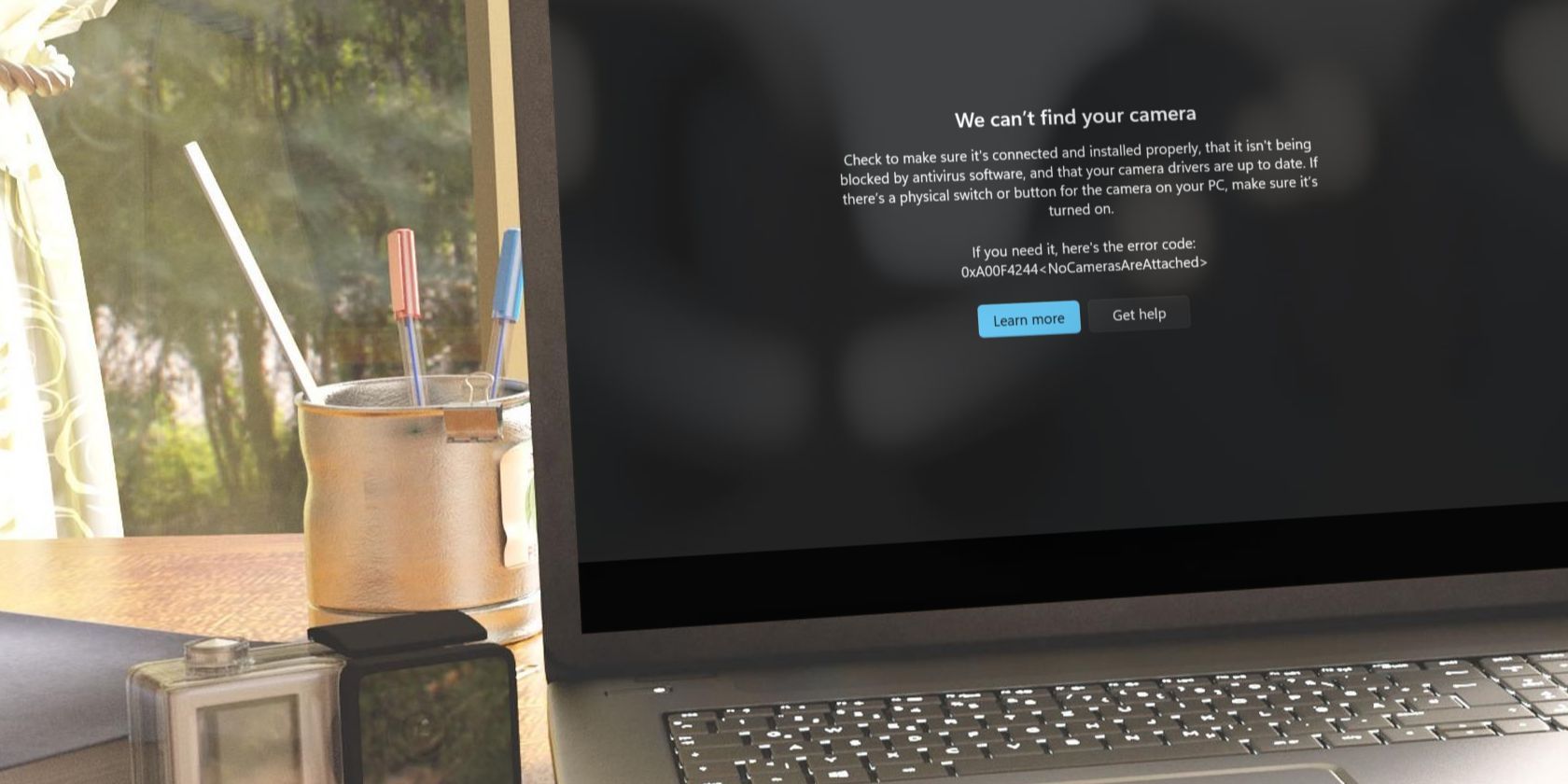
Comparing Ideograms and Midjourney: A Comprehensive Showdown

Comparing Ideograms and Midjourney: A Comprehensive Showdown
Key Takeaways
- Midjourney requires higher subscription for private generations, while Ideogram offers it at a more basic level.
- Ideogram stands out with a slick web interface, making AI image generation simpler and more user-friendly than Midjourney.
- Ideogram excels in adding text to images accurately, making it a great choice for graphic artists and sticker makers over Midjourney.
In my opinion, MidJourney is the current leader in paid AI image generation services, but you can bet there will be many competitors that attempt to dethrone it over the coming years. Ideogram is throwing its hat in the ring with a strong offering, but is it enough to make you switch teams?
MidJourney vs. Ideogram: Feature Comparison
At first glance, both services offer something very similar when it comes to features, but there are a few important differences that could sway you one way or another. Instead of focusing on the ways these services are similar, I’ve decided to highlight how they differ, since that’s where the most impactful facts are.
The first major difference has to do with image generation privacy. With MidJourney, you have to subscribe at a minimum to the $60/mo “Pro” plan to access “Stealth” mode. Anything below that, and the art you generate will be published to a public feed. Conversely, with Ideogram you get private generations with its $20/mo “Plus” plan, which is incidentally the most expensive Ideogram plan as of this writing.
Now, you may think this feature only matters if you’re making embarrassing fan-fiction images or something very personal and specific, but there’s a much more pragmatic reason to want private generations.
As I write this, and it may change at some point, AI-generated images can’t be copyrighted . Which means you are free to take images from the public MidJourney or Ideogram feeds and do whatever you like with it. However, if the generation is private, it means that only you have the original files.
So, for example, if you were making T-shirt designs or other images for commercial purposes, you’d want to keep your generations private. Of course, you also have the option of local AI image generation with software such as Stable Diffusion , but Ideogram significantly lowers the price of getting private image generations.
The biggest difference between the two services is how easy they are to use, and how polished each interface is. MidJourney uses a convoluted system of commands issued via Discord . Ideogram, on the other hand, uses a slick web interface. There’s no use of arcane commands here to perform tasks like specifying a style or aspect ratio. Just click the options you want on the menu, and you’re good to go.
That being said, as I write this, MidJourney has rolled out an alpha version of their web interface, which is open to subscribers who have made more than 1000 images. I’ve been using it extensively, and it’s far more polished than the Discord interface for MidJourney. Still, it has a long way to go and still relies on text commands for some features.
Pricing: Ideogram Is Generous
Ideogram has a free and $8/mo basic plan in addition to the aforementioned Plus plan. Compare that to Midjourney’s $10/mo Basic, $30/mo standard, $60/mo Pro, and $120/mo Mega plans, and Ideogram is more attractive from a pricing standpoint. Especially since MidJourney no longer has a free option.
Ideogram is generally more generous. For example, the $30 standard plan offers 15 hours of “fast” server time, which should be around 1000 prompts of four images output based on my experience. Ideogram offers 1000 prompts resulting in 4000 images of “priority” time. So about the same, but 33% less expensive on the Ideogram side of things. Don’t forget that this tier includes private generations, so it’s great value for money. Both offer unlimited standard speed generation at this tier.
The two basic tiers are priced similarly, with Ideogram costing $8 and Midjourney $10, but the value of Ideogram is far better. You get twice as many prompts and images in fast time as MidJourney, and unlike MidJourney that has a hard cap on this tier, you can do 100 prompts a day at no additional cost at standard speeds.
Prompt Adherence: Six of One, Half Dozen of the Other
How well an AI image generator sticks to what you’ve specified in your prompt is an important factor, since it can save you hours of iteration and frustration as you just can’t get the right composition of elements in your image.
To test how well these two tools adhere to the prompt, I gave them both a very specific prompt: “Painting of a robot looking directly at the viewer. In the robot’s left hand is an apple. In the robot’s right hand is an orange. The robot is purple and green.”
This is a good time to mention that Ideogram has a feature known as “Magic Prompt,” which uses AI technology to elaborate your basic prompt. However, this isn’t great for prompt adherence, because the magic prompt will have a bunch of stuff you didn’t ask for. So, for this test, I switched Magic Prompt feature off.
The results are mixed. Of the four images Midjourney provided, two matched the prompt exactly.

Sydney Louw Butler/How-To Geek/ MidJourney
On the other hand, all four of the images provided by Ideogram were consistent with each other.

Sydney Louw Butler/How-To Geek/ Ideogram
However, Ideogram did interpret the prompt as meaning my left rather than the robot’s left, whereas MidJourney’s two correct images also got the perspective right. Apart from this example, I’ve run hundreds of images through both, and on average you’ll get more images from Ideogram that stick closer to your prompt, with MidJourney taking more creative liberties. Of course, this could change at any time as the two models are tweaked and updated.
Image Coherence and Errors: MidJourney Is a Step Above
An AI image generator lives or dies by the quality of the end result, and I have to say that on average there’s a sizable gap between MidJourney and Ideogram when it comes to overall image coherence and errors. MidJourney has undergone many iterations that have focused on correcting common issues such as incorrect hands, or too many limbs, and errors of unique varieties.
That development efforts shows here, since Ideogram tends to make images with the sorts of weirdness you got from MidJourney three major versions ago. This definitely offsets the more generous allocation of images you can make for the money on Ideogram, since you have to roll the dice more times to get something acceptable.
Midjourney also has an inpainting function known as “vary region” where you can mark areas of an otherwise perfect image to try and re-generate a new section. So if a hand came out wrong, mark it and try again. Most likely it will look right the second time around, and you get to keep the image you liked. In general, Midjourney lets you do more things after an image has been generated, with Ideogram offering a “remix” option where you can use an existing image as a starting point, but no inpainting function that I could find.
Text Accuracy: Ideogram Nails It
For a long time, asking an AI image generator to add text to the image was a fool’s errand, and you’d just get garbled text that meant nothing. With modern generators, this is a feature that’s been explicitly added. However, the success rate is never 100%, and for MidJourney this is a major weakness compared to Ideogram. Ideogram gets it right about 80% of the time and MidJourney around 20% of the time based on my attempts. Of course, your mileage may vary, but I have no doubt that Ideogram is better in this regard, which makes it perfect to generate graphic art like stickers. Here I asked both systems to write some text on a coffee mug. First Midjourney:

Sydney Louw Butler/How-To Geek/MidJourney
Here’s Ideogram’s attempt, which was far more successful:
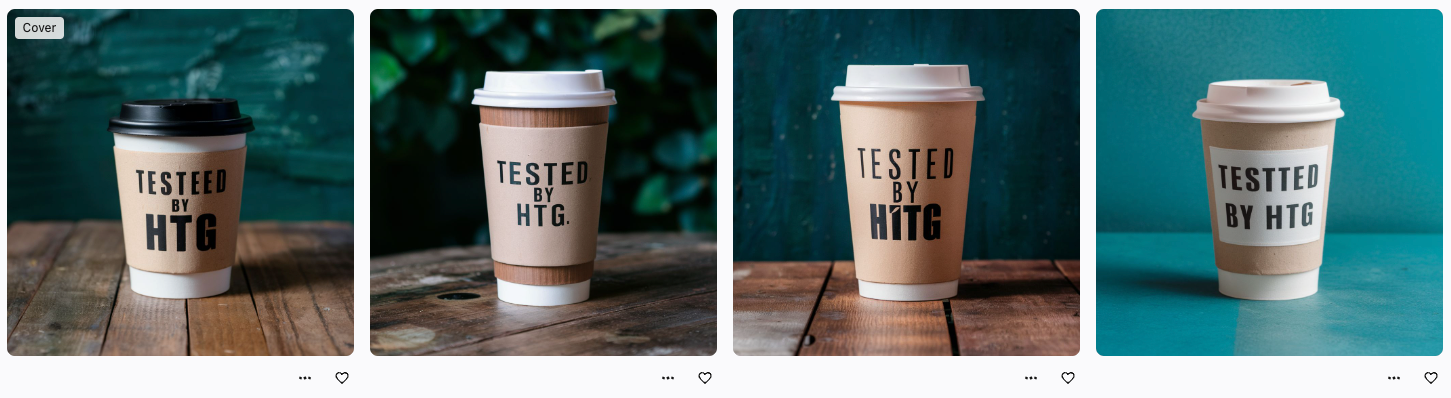
Sydney Louw Butler/How-To Geek/Ideogram
MidJourney or Ideogram: Which Should You Use?
While I really appreciate how user- and consumer-friendly Ideogram is, if you want the most impressive, artistic images then MidJourney is still the way to go. That being said, Ideogram has a lot going for it, and if you want to create AI images with text in them, it’s the clear winner here. Likewise, if you want to keep your generated images private without paying a fortune, then Ideogram is also the clear choice. Anyone making posters, T-shirt designs, stickers, and other arts and crafts type content will likely have a great time with Ideogram. However, if you want more artistically interesting end results, MidJourney is the champ.
Also read:
- [New] Embrace 9 Festive Feasts Watch Holiday Epics at Zero Cost Online
- [New] Expert Advice on iPhone 7 Display Recording for 2024
- [Updated] 2024 Approved Financial Freedom From Viewing Videos Effective Monetization Tactics for FB
- 2024 Approved Expert Picks Top 1 Cookie Cutter List of 10 Apps for Basketball and Rugby Streaming
- 2024 Approved Expert Review of VivaCut's Latest Edits and Enhancements
- 2024 Approved Exploring the Yuneec Typhoon H Expert Drone Review
- Focus On You IPhone & Android Photo Trimmers for 2024
- Formulating Intriguing Podcast Openers for 2024
- From Isolated Snaps to Awe-Inspiring Mosaic Symphony for 2024
- Horizon Zero Dawn PC Performance Errors Fixed – No More Crashes!
- New Top 200 Free Video Soundtrack Collections for 2024
- Optimize Memory Retention Using Mematic's Solution
- The Ins and Outs of Firefox Picture-in-Picture
- Unveiling the Magic Behind Shooting Images with iPhone’s HDR for 2024
- Title: Comparing Ideograms and Midjourney: A Comprehensive Showdown
- Author: Frank
- Created at : 2025-02-17 18:13:08
- Updated at : 2025-02-19 19:11:36
- Link: https://some-techniques.techidaily.com/comparing-ideograms-and-midjourney-a-comprehensive-showdown/
- License: This work is licensed under CC BY-NC-SA 4.0.