
Best Privacy-Friendly Android Keyboard Apps - Enjoy Them for Free!

Best Privacy-Friendly Android Keyboard Apps - Enjoy Them for Free!
Quick Links
- Why You Should Ditch Google Gboard or Microsoft Swiftkey
- AnySoftKeyboard
- Openboard
- Simple Keyboard
- Florisboard
Your personal text messages, banking info, social media passwords, and search history all have one phone app in common: the keyboard. When so much private data interfaces with a single app, privacy becomes a real concern.
Why You Should Ditch Google Gboard or Microsoft Swiftkey
If you already have a favorite keyboard that stays out of your way and gets the job done, the hassle of getting used to a new keyboard might seem pointless. But I might be able to convince you to change your keyboard .
A couple of months back, I replaced my Gboard with Microsoft Swiftkey. And it grew on me, so I stuck with it. At least until recently, when I stumbled upon a toggle in its settings menu. A switch is enabled by default that reads “Share data for ads personalization.” It allows Microsoft to harvest device and keyboard usage data.
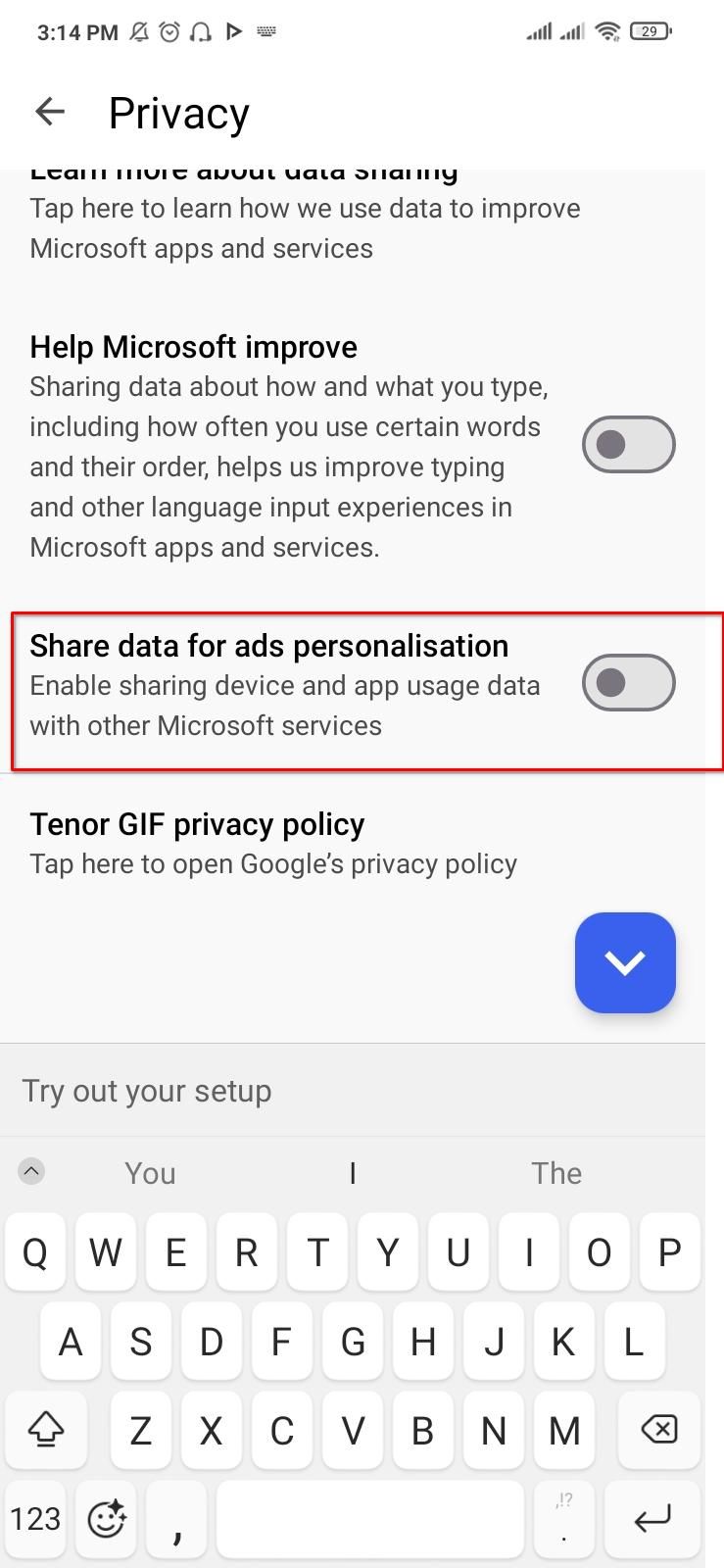
Close
My first thought was, does a keyboard need internet access in the first place? Of course, it doesn’t. There’s no justification for that. Unless you want to mine your users for as much data as you can. That’s what makes these keyboards a bad choice for privacy .
According to their privacy policy , the keyboard apps from Google and Microsoft frequently phone home with metadata and usage statistics. Metadata and usage statistics are what’s officially outlined in the Microsoft Swiftkey privacy policy. But what you type into the app is also sent to the Microsoft servers. A few years ago, SwiftKey had a bug that started displaying other people’s private email addresses in the prediction boxes. Microsoft had to shut down the syncing features temporarily.
That wasn’t an isolated incident. Ai.type is a popular keyboard with over 50 million users. It suffered a data breach that exposed sensitive records of some 30 million of those users. The record was promised to be encrypted, but it wasn’t, actually. The leak had almost 9 million entries of what people had typed into their onscreen keyboard, including sensitive info like web history, email addresses, locations, phone numbers, and even live passwords.
Samsung had its fiasco with the onscreen keyboard in the form of a bug that gave hackers free access to users’ devices.
All that is not to say that these popular keyboards are keyloggers or malware. The trouble with these apps is not just their unrestricted internet access. But also their closed-source nature. Functionally, these keyboard apps are black boxes, and you have no way of knowing what happens to your data and text.
Companies are aggressively plugging generative AI into every app they can find. SwiftKey now has a Microsoft AI Copilot integration . And the privacy risks are only going to get worse from now. That’s why it’s the perfect time to switch to a truly free, open-source keyboard that stays offline (just as a keyboard is supposed to do). I have four awesome options to share with you in particular order.
AnySoftKeyboard
First up is AnySoftKeyboard. It’s an open-source app that doesn’t need network permission to work. And it packs all the features you’d expect from a decent on-screen keyboard and more.
You get multiple language support, autocorrect, themes, dark mode, incognito mode, split or compact layouts, synced clipboard, autofill, emoji support, voice typing, and text suggestions.
Close
It always runs in incognito mode, so you never have to worry about your keyboard tracking what you’re typing. It also has a few nifty little features like it changes its color to match the theme of the app you’re in. It even has a battery-saving mode.
Gesture typing is still in beta, though. So, swipe gestures to type are janky and buggy. The app’s settings are also all over the place. But the keyboard itself is feature-rich.
Openboard
Openboard is yet another open-source keyboard. But this one is designed to replace Gboard. It has the familiar layout of Gboard but without any Google dependencies. It’s comfortable to use and stays out of your way. It’s not barebones but not too feature-rich. It’s a solid keyboard that you can easily drive daily. I’ve been using it for a month now.
Close
Other than Gboard’s swipe feature, Openboard has everything. It supports autocorrect, personalized suggestions, incognito mode, a personal dictionary, extensive language support, a clipboard, and emojis.
Openboard lacks theming options though. It only has two themes that are stuck in 2015. It’s not available on Google Play Store. But you can grab it from F-droid or the official GitHub repo .
Simple Keyboard
True to its name, the Simple Keyboard is just a keyboard with no bloat. It’s super lightweight (less than 1 MB) and only requires permission to control the vibration motor. Simple Keyboard is also open source, so you can personally examine its code or compile it from the source.
Close
Surprisingly, it has more themes than Openboard but very minimal features. Autocorrect is enabled by default. There is no swipe feature, but it does have an emoji keyboard. When I tested it, it just felt lightweight. It can be a great option for lower-end phones and tablets.
Florisboard
Once again, we have an open-source keyboard that works offline. But on top of being privacy-friendly, Florisboard is the most modern and the most thoughtfully designed keyboard on this list.
It’s currently in beta but stable enough for daily use. The gestures and gliding work like a charm. It’s still missing a few features like spell check and predictive suggestions, but the developer is actively working on the project. It has some excellent theming and customization options. The clipboard integrates nicely, as does the emoji board.
Close
Other than the features that are missing, the rest of the app is polished. If you want a keyboard that feels fresh and modern while delivering a privacy-friendly experience, you cannot go wrong with Florisboard.
Florisboard isn’t available on the Google Play Store. But you can grab it from F-Droid to get automatic updates. Alternatively, you can sideload it using the APK available in the GitHub repo .
These feature-rich and privacy-friendly keyboards make it easy to ditch the bloated and invasive keyboards that want to track every keystroke.
Also read:
- [New] Fabricate Funny Images on Giphy
- [New] In 2024, Stay Ahead of the Game - Use Mematic
- [Updated] 2024 Approved Elite 20 Unprotected, Open-Access PUBG Montages
- [Updated] Exclusive Insight Into Mematic's App Features
- [Updated] In 2024, Best Look-Ups for GoPro Movies Select 15 LUTs
- [Updated] In 2024, Effortless Tutorial for Top-Notch YT Video Thumbnails
- [Updated] Metaverse Enthusiasts' Secret to Simple Avatars
- 10 Best Fake GPS Location Spoofers for Motorola Edge 40 Pro | Dr.fone
- 15 Best Strongest Pokémon To Use in Pokémon GO PvP Leagues For Samsung Galaxy F15 5G | Dr.fone
- 3 Solutions to Find Your Nokia C02 Current Location of a Mobile Number | Dr.fone
- Cutting-Edge Approaches to MOV File Recordings on Windows 10 for 2024
- Exclusive List of Top iPhone VR Game Hits for 2024
- Exploring Samsung's UE590 4K Gamer Monitor for 2024
- Full Review Insights AceVideo Editor, 2023 Edition for 2024
- How to Create and Schedule A Google Meet?
- How to Optimize Solo Streaming with Flawless Execution for 2024
- In 2024, Fast-Track Your Favorites on Netflix with Playback Speeds
- In 2024, Harnessing the Hype How to Hike Your Youtube Horde
- In 2024, Innovative Methods for Creating LUTs
- Title: Best Privacy-Friendly Android Keyboard Apps - Enjoy Them for Free!
- Author: Frank
- Created at : 2025-02-18 16:51:30
- Updated at : 2025-02-19 17:21:44
- Link: https://some-techniques.techidaily.com/best-privacy-friendly-android-keyboard-apps-enjoy-them-for-free/
- License: This work is licensed under CC BY-NC-SA 4.0.